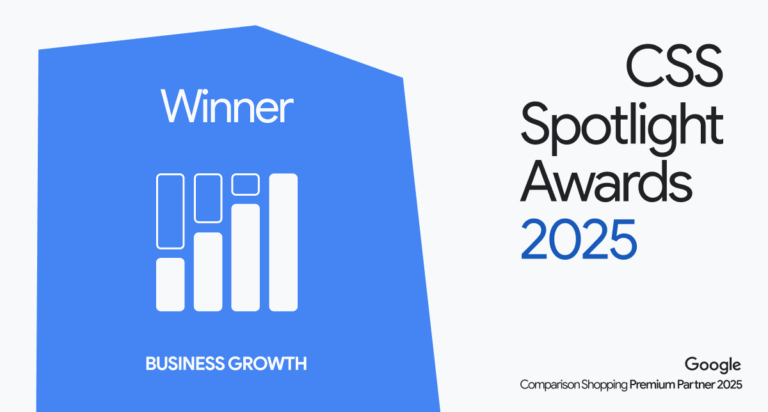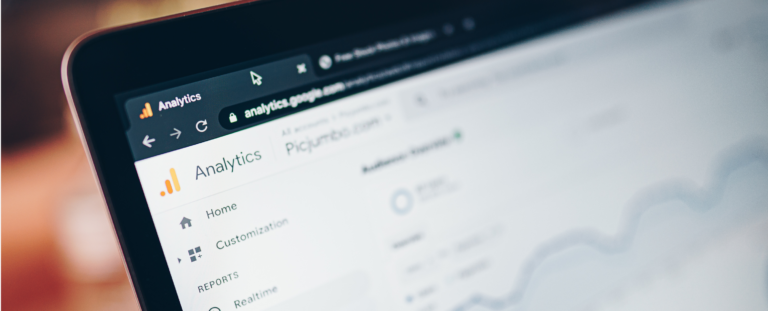Are Missing Assets Holding Back Your Performance Max Campaigns?
Performance Max campaigns thrive on automation and machine learning, but your ads are only as strong as the assets you provide. If key elements like callouts, sitelinks, or price assets are missing, Google has fewer creative options—resulting in weaker ad variations, lower CTRs, and wasted budget.
But do you even know which of your campaigns are missing critical assets?
Manually checking assets across multiple campaigns is a tedious, time-consuming process—especially for agencies managing multiple accounts. That’s where WaveMetrics comes in.
Why Assets Matter in PMax
Unlike standard Search or Display campaigns, Performance Max relies heavily on assets to generate ad variations tailored to different users. Every component plays a role in shaping ad quality and engagement.
Key PMax Assets & Their Impact on Performance
- Callouts – Highlight unique selling points, promotions, or key benefits.
- Price Assets – Display pricing upfront to prequalify users and improve conversion rates.
- Structured Snippets – Provide details about product categories or services.
- Sitelinks – Direct users to specific pages, reducing friction and improving navigation.
- Call Assets – Enable direct phone inquiries, perfect for service-driven businesses.
Every missing asset means fewer ad variations, less flexibility for Google’s algorithm, and a weaker campaign overall.
Tracking Asset Usage is Frustrating
Checking which assets are active or missing across multiple campaigns is time-consuming and inefficient.
- Manually auditing each campaign in Google Ads takes forever.
- There’s no central view showing which campaigns lack critical assets.
- Agencies managing multiple accounts face an even bigger challenge.
The result? Wasted ad spend, lower CTRs, and campaigns that don’t perform as well as they could.
Effortless Asset Tracking with WaveMetrics
Instead of digging through campaign settings in Google Ads and guessing which assets are missing, WaveMetrics makes it effortless to track asset usage across all your PMax campaigns.
- Select any asset type (callout, sitelink, price, etc.) and instantly see how many campaigns are missing it.
- Visual charts break down asset usage across campaigns, helping you spot gaps in seconds.
- Click any segment to filter campaigns by missing, partial, or fully optimized asset setups.
- Exclude paused campaigns to focus only on active ads that need improvements.
No more guessing. No more wasted time. Just clear, actionable insights to optimize your Performance Max campaigns.
More Assets, Better Performance – Optimize Your PMax Campaigns Today
Performance Max campaigns thrive when they have a complete, well-structured asset setup—the more Google has to work with, the better it can optimize.
But if you’re missing key components, Google’s algorithm won’t have the inputs it needs to optimize efficiently.
- Track and optimize all PMax assets effortlessly with WaveMetrics.
- Save time, improve campaign structure, and maximize your return on ad spend.
- Stop wasting budget on incomplete ads—fix your missing assets today!
Want to see how WaveMetrics automates asset tracking? Check out the Wavemetrics.
Looking for more ways to take control of your Performance Max campaigns? Read our expert guide on how to maximize results with PMax →