Shopping Funnel shows how your products move through the Google Shopping journey — from your Merchant Center to actual purchases. It helps you quickly identify where and which products drop off, and what needs fixing.
🧩 6 Funnel Steps
Each layer represents a specific stage in the funnel:
- Products in Merchant Center – All products available in your feed.
- Products in Stock – Products currently in stock and ready for ads.
- Eligible Products – Products that meet Google’s requirements for ads.
- Products with Impressions – Products shown to users in the last 30 days.
- Products with Clicks – Products clicked at least once in the last 30 days.
- Purchased Products – Products purchased at least once in the last 30 days.
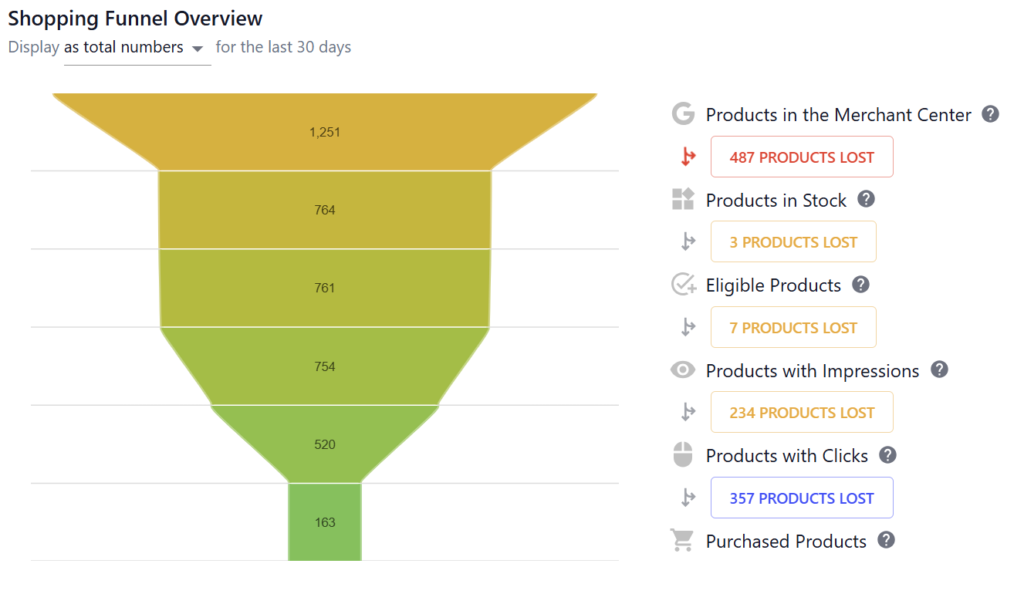
📉 Where Are You Losing Products?
Between each step, you’ll see how many products dropped off. You can click on any drop number to view a detailed, exportable list of affected products below the chart – making it easy to focus on the right fixes.
📦 View & Fix Products
- Get quick tips on how to improve performance at each step.
- Open any product to see its details (title, photo, availability, price, etc.).
- Instantly optimize titles with AI – use a default prompt or write your own.
🛠️ Example Use Cases
Find products not getting Impressions
Quickly identify products that are eligible but never shown in ads.
Recover wasted Ad Spend
See which products get impressions or clicks but no conversions.
Fix Feed or Eligibility issues
Find products that are in your Merchant Center but not eligible or not in stock.
Export lists for Feed cleanup
Download product lists for external use – whether you’re working in a spreadsheet, sending tasks to your team or reporting to clients.